I’ve been working on this for at least the past 3 hours. I just update my blog today to be more social-media acceptable (“Like Us” on Facebook by going to the homepage in the upper right-hand corner!“) I didn’t realize that when you’re creating a Facebook page for your company/website, you’re suppose to “create a page” which is on Facebook.com below the normal sign-up section. The difference between creating a normal “Facebook profile” and a “Facebook page” is people can “like” you instead of having to approve a tone of friend requests. Imagine it as Twitter, but a Facebook version ![]()
Now that I’ve created a Facebook page for WireValley, I wanted to be able to update my Facebook status from my Android phone. Most of the apps or widgets in the Android market that allow you to update your Facebook and Twitter status at the same time only allow you to update a normal Facebook profile status. These apps don’t allow you to update your status for a Facebook page. When I would give these apps my Facebook login details for my Facebook page, the app would either accept the information but the status wouldn’t update, or the app wouldn’t accept my login details.
I finally found an app in the Android Market called Mobile Page Manager that would allow me to update my status for my Facebook page for WireValley. Yay! I was so excited and felt relief at last, or so I thought. I was hoping the app would have a feature to udpate my Twitter status as well. However, this wasn’t the case.
I didn’t want to have to open another app or widget to update my Twitter status and type the message over again. I was use to widgets such as Friend Stream or TweetCaster that would update my Facebook and Twitter at the same time! So I had to get creative.
I eventually noticed that when you have a Facebook page you’ll get an RSS link, provided by Facebook, that lists all your updates. With this RSS feed I was able to use a site, such as Twitterfeed.com that will automatically post my Facebook wall updates to Twitter. Twitterfeed will check my Facebook RSS feed every half hour, so not too shabby.
So to sum it all up, if you’re looking for a way to update your Facebook page status and Twitter all at the same time with only one post from your Android smartphone, then follow these steps:
1. Download Mobile Page Manager from the Android Market.
2. Login to your Facebook page account and on the left-hand side of the site you’ll see “Subscribe via RSS”. Click this to get your RSS hyperlink from your browser’s address bar.
3. Setup an account on Twitterfeed.com and create a new Feed using the RSS hyperlink you got from your Facebook page.
Now, when I’m sitting on the couch and I update my Facebook page status from my Android smartphone using Mobile Page Manager, Twitter will automatically be updated too (within 30 minutes).
Helpful hints:
When you’re setting up your Feed on Twitterfeed, under the Advanced Settings, you will probably want to turn off 2 settings.
1. Under Post Content you will want to change this to Description Only. If you leave it to description and title, your tweet will be duplicated. For instance, say you updated your Facebook page status to say “Android Rules!” Twitterfeed would automatically copy it to your Twitter account like this: “Android Rules! : Android Rules!”
2. Uncheck the box that says “Post Link” If you leave this checked, Twitterfeed is always going to include a link back to your Facebook wall where the status was updated. This is pointless, because if you update Facebook with “Android Rules!” your Twitter followers aren’t going to really care to click the link just to be fowarded to your Facebook page where it says the same update.
I hope this helps! Please don’t forget to Like me on Facebook and follow me on Twitter!
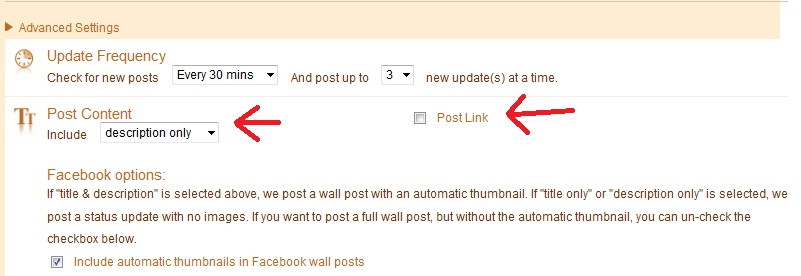
Leave a Reply